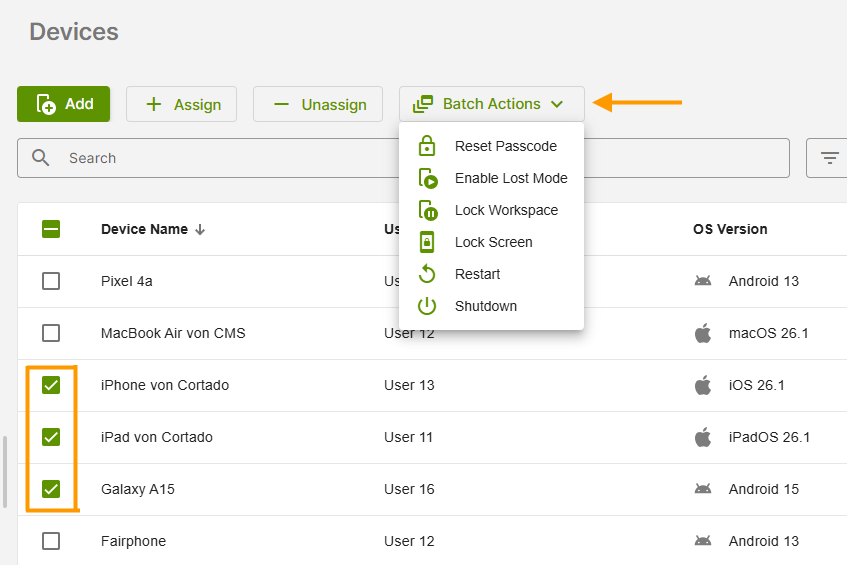This feature is already available in our new administration portal. The new portal is currently in beta. Instructions for using the new portal can be found at the end of this article.
- In the Administration Portal, select a device under Administration→ Devices (left arrow in illus.).
- Then click on Lock Workspace (right arrow in illus.).

When the workspace is locked, all work apps are grayed out and can no longer be used (left illus.). The Cortado app informs the user that the app has been locked (right illus.).

- By clicking Unlock Workspace (arrow in the illus.), you can unlock the workspace again.

Note! If devices do not pass the Integrity check by Google, they can be unlocked here for a short time with Unlock Workspace (left arrow in picture). As long as the reason for the lock is not removed on the devices, the lock will be repeated after about 10 minutes. The devices will be locked in case of a failure, if either in the Settings or via Policy under Action for non-compliant devices the option Lock device or workspace is selected.
NEW ADMINISTRATION PORTAL: Lock the workspace on my Android devices
The new administration portal is currently in the beta phase. You are welcome to send us your feedback on the new portal using the corresponding button (at the bottom left of the new administration portal).
- Open the Device Management (arrow in illus.).

- Select the desired Android device in Device Management or click on it to open the device details (arrow in illus.).
- Then click on Lock Workspace.

The workspace on the Android device is then locked (left illus.). A corresponding message is displayed in the Cortado app (arrow in right illus.).

- By clicking on Unlock workspace, you can unlock the workspace on the device again.

Note! This option is also available as a bulk action. To do this, simply select multiple devices and click on Batch Actions.