This feature is already available in our new administration portal. The new portal is currently in beta. Instructions for using the new portal can be found at the end of this article.
- Select a user under Administration→ Users→ Settings (left arrow in the image).
The following options are available:

| Delete | Here you can delete selected user from Cortado Administration Portal. Entra users cannot be deleted here. Manage your Entra users in the Microsoft Entra ID portal. |
| Send Invitation E-mail | You can (re)send the welcome email to the selected user here. The user can use this email to register in My Cortado. |
| Transfer Settings | With this action you can assign settings from one user to another (Settings, Policies, Profiles, Apps & Docs). If the Settings are selected here, only the e-mail language and the maximum permitted number of devices (Max. device count) will be assigned. |
| Enroll Device | With this action you can configure the users’ devices yourself or together with the users (see Embedding mobile devices). |
| Remove Settings | Here you can delete configuration settings for selected users. You can select which settings you want to delete. Select the relevant settings (Policies, Profiles, Apps & Docs) and delete them with Remove. |
Edit local users
Select a local user (left arrow in illus.) and then click Edit under Settings (right arrow in the image). Now you can make further settings.

Besides the user’s name, first name, email address and email language, you can add other details here (UPN, SAM account name, Managed Apple ID, domain, telephone number). Later, these details will help you to use wildcards (variables) when setting up MDM profiles.
Account enabled: If a user logs into My Cortado with an incorrect password five times within an hour, his user account is automatically blocked. Here you can reactivate the user account by setting the checkmark again. Additionally, you have the option to disable a user account by removing the checkmark.
Edit Microsoft Entra ID users
Editing Entra users (formerly Azure AD users) in the Cortado Administration Portal is limited to adding a managed Apple ID. Edit your Entra users in the Microsoft Entra ID portal instead.
- Select an Entra user in the left column (left arrow in illus.) and then click Edit under Settings (right arrow in illus.).

- Now enter the managed Apple ID of the user(s) (example in illus.).

When you delete an Entra group from the Administration Portal under Administration→ Groups, the users of this group are deactivated (left arrow in illus.). You can then delete the disabled users.
- To do so, select the deactivated user(s) (left arrow in illus.) and then click Delete (right arrow illus.).

NEW ADMINISTRATION PORTAL: Managing local users
The new administration portal is currently in the beta phase. You are welcome to send us your feedback on the new portal using the corresponding button (at the bottom left of the new administration portal).
- Open the user management by clicking on Users (left column in illus.).
- Select a user (left arrow in illus.).
Note! We show you how to search for, filter, and export users, groups, and devices in the new administration portal and how to configure the columns in the overview here.
The following options are now available (right arrow in illus.):
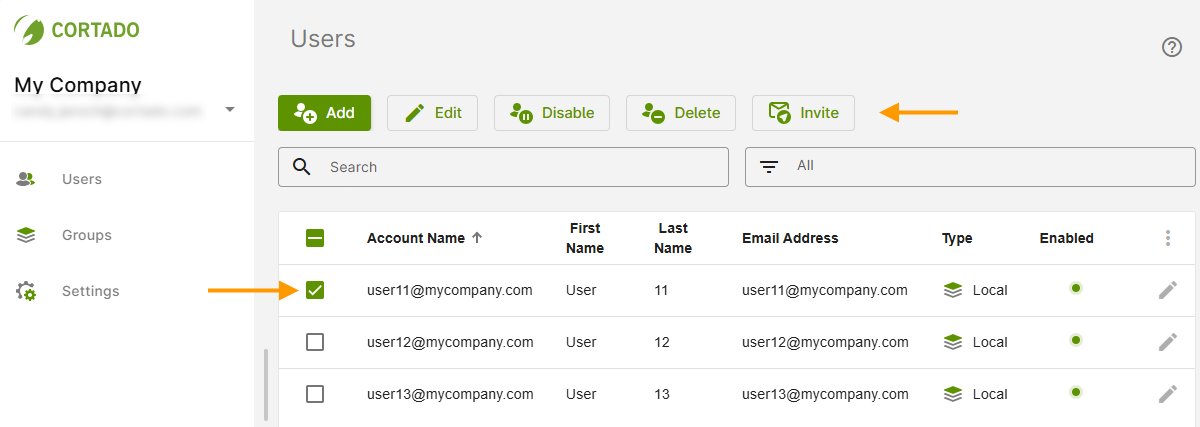
Note! We show you how to add new users in the administration portal in our help article Adding local users.
Edit
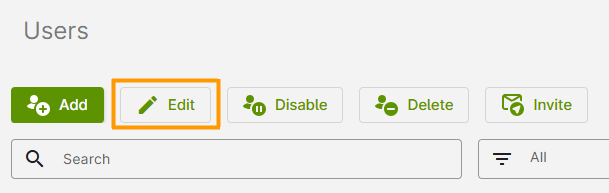
Here you can change the data (email address, first name, last name, language, phone number) stored for a local user account. Please note that the account name (login name) cannot be changed at a later date. You can find more information on this in our help article Adding local users.
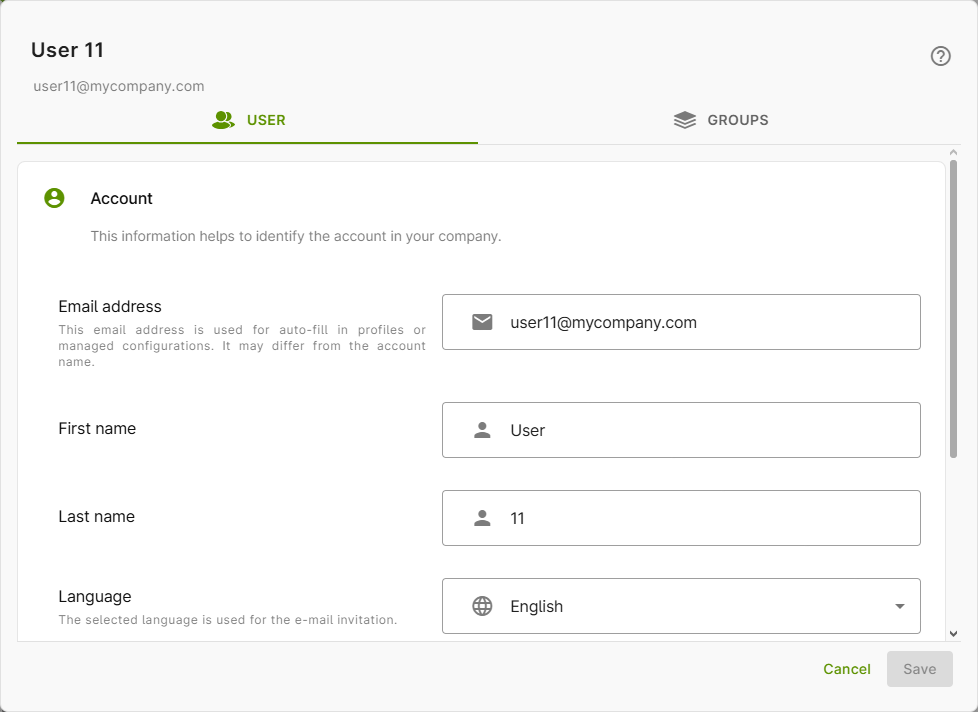
Note! User accounts of type Entra ID can only be edited in Microsoft Azure (in the Azure service Microsoft Entra ID).
Managed Apple Account: Here you can add the user's managed Apple Account. This is required for the registration of private iOS/iPadOS devices (BYOD).
Account enabled: Here you can enable and disable the account using a slider. As soon as an account has been disabled, the user no longer has access to the workspace of their device, to My Cortado and the Cortado app. If a user logs in five times within an hour with an incorrect password, the user account is automatically blocked. You can then reactivate it here.
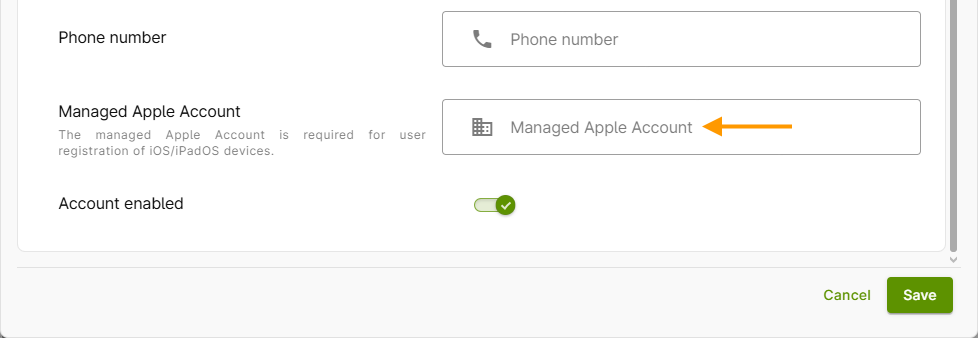
In the Groups tab, you can see which groups your user is already a member of. You can also add them directly to a local group here. You can find out how to do this here.
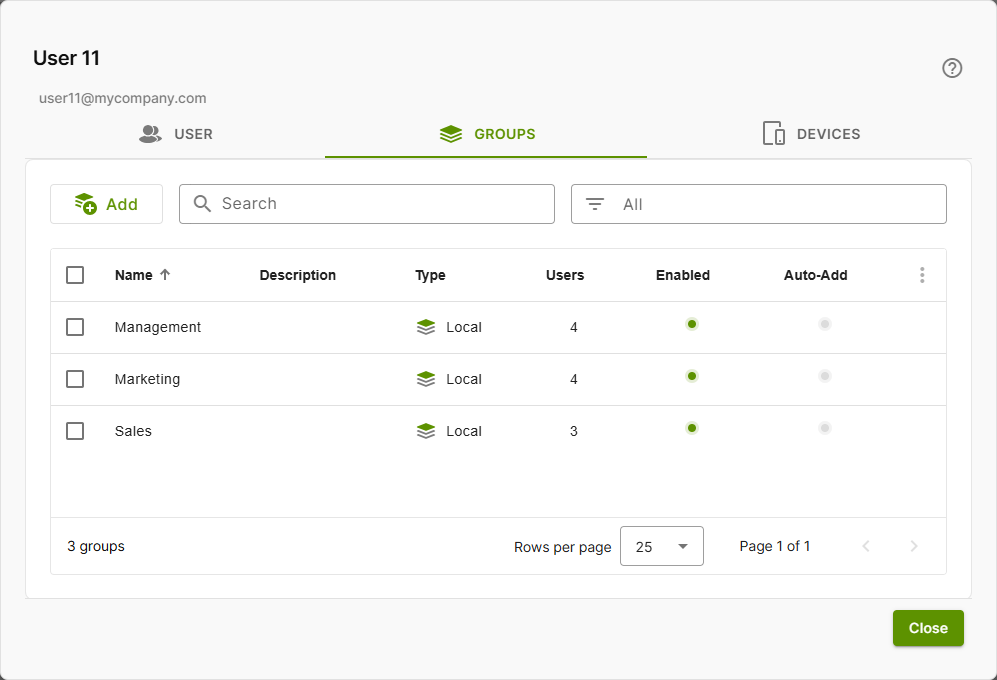
You can also see which devices your user has registered. All information on device registration can be found here.
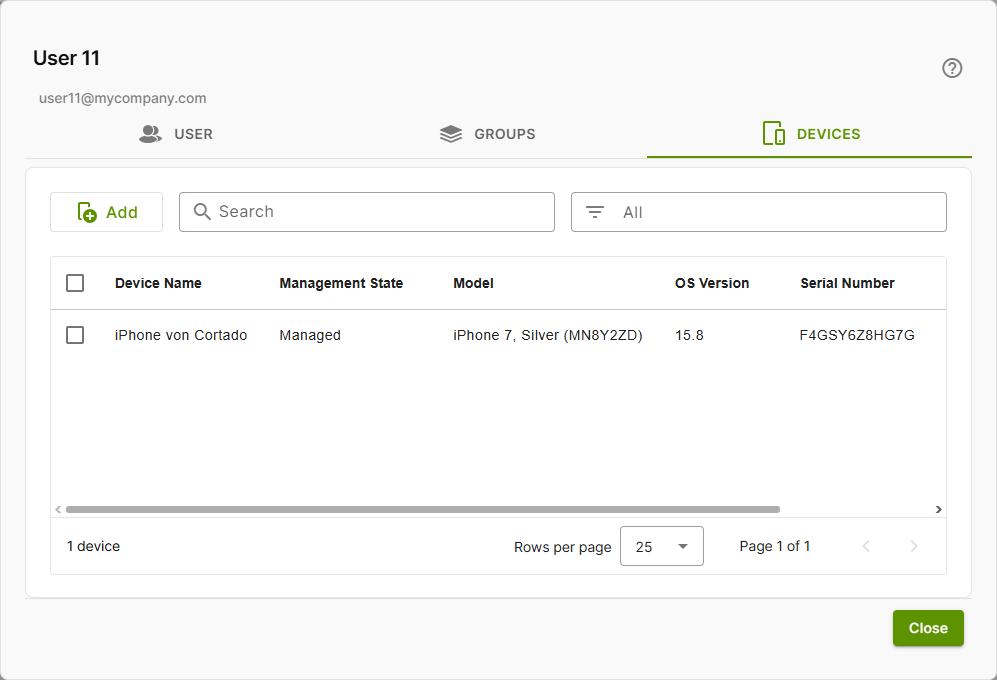
Enable/Disable
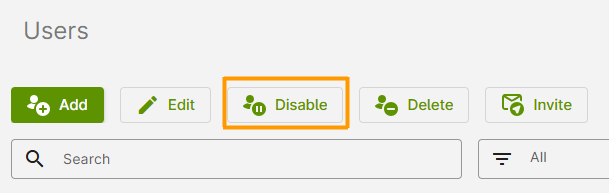
Now you can enable or disable the account. Once an account has been disabled, the user no longer has access to the device's workspace, My Cortado and the Cortado app. If a user logs in five times within an hour with an incorrect password, the user account is automatically blocked. You can then reactivate it here.
Delete
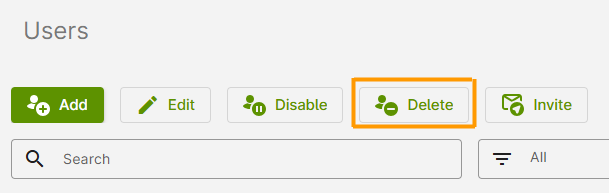
A user account can only be deleted when no more devices are linked to it. Therefore, first remove all of the user's devices from the administration portal.
Invite
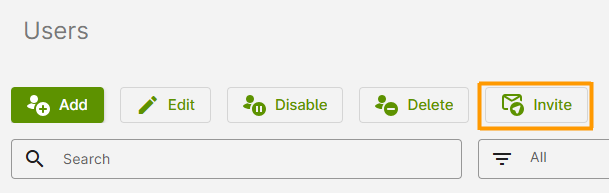
Here you can (re)send the invitation email to selected users. This is required for device registration. Users can configure their mobile devices themselves. However, they need a password for this, which they must generate using the invitation email.
Users who have been added from Microsoft Entra ID automatically receive an invitation email after importing the Entra group. Local users who have been added individually or via a CSV file will also receive an invitation email if configured accordingly. You can find more information on this in our help article Adding local users.